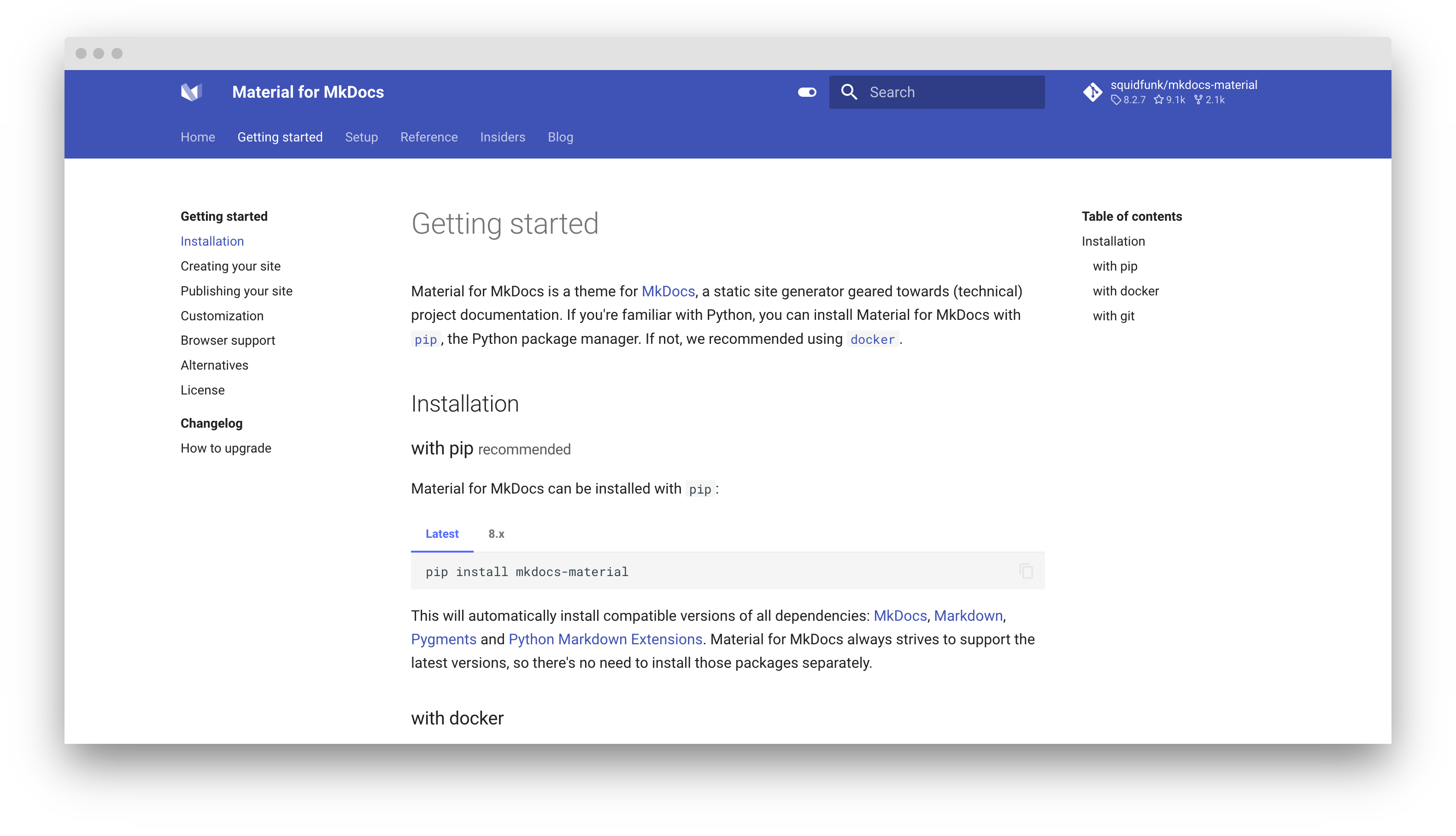| .github | ||
| docs | ||
| material | ||
| src | ||
| tools/build | ||
| typings | ||
| .browserslistrc | ||
| .dockerignore | ||
| .editorconfig | ||
| .eslintignore | ||
| .eslintrc | ||
| .gitattributes | ||
| .gitignore | ||
| .stylelintignore | ||
| .stylelintrc | ||
| CHANGELOG | ||
| CODE_OF_CONDUCT.md | ||
| CONTRIBUTING.md | ||
| Dockerfile | ||
| LICENSE | ||
| MANIFEST.in | ||
| mkdocs.yml | ||
| package-lock.json | ||
| package.json | ||
| README.md | ||
| requirements.txt | ||
| setup.py | ||
| tsconfig.json | ||
A Material Design theme for MkDocs
Create a branded static site from a set of Markdown files to host the documentation of your Open Source or commercial project – customizable, searchable, mobile-friendly, 40+ languages. Set up in 5 minutes.
A demo is worth a thousand words — check it out at squidfunk.github.io/mkdocs-material.
Features
-
It's just Markdown ... — write your technical documentation in Markdown – no need to know HTML, JavaScript or CSS. Material for MkDocs will do the heavy lifting and create a beautiful and functional website.
-
... but there's more — integrates natively with Python Markdown Extensions, adding callouts, tabbed content containers, mathematical formulas, critic markup, task lists, and more than 10k icons and emojis.
-
Responsive by design — built from the ground up to work on all kinds of devices – from mobile phones to widescreens. The underlying fluid layout will always adapt perfectly to the available screen space.
-
Static, but searchable — almost magically, your technical documentation website will be searchable without any further ado. Material for MkDocs comes with built-in search – no server needed.
-
Many configuration options — change the color palette, font families, language, icons, favicon and logo. Add a source repository link, links to your social profiles, Google Analytics and Disqus - all with a few lines of config.
-
Truly international — thanks to many contributors, Material for MkDocs includes translations for more than 40 languages and offers full native RTL (right-to-left) support.
-
Accessible — Material for MkDocs provides extensible keyboard navigation and semantic markup including role attributes and landmarks. Furthermore, the layout respects the user's default font size.
-
Modern architecture — Material for MkDocs's underlying codebase is built on top of TypeScript, RxJS, and SCSS, bringing excellent possibilities for theme extension and customization.
Material for MkDocs uses the sponsorware release strategy, which means that new features are first exclusively released to sponsors as part of Material for MkDocs Insiders. Read on to learn how sponsorship works, and how you can become a sponsor.
Quick start
Material for MkDocs can be installed with pip:
pip install mkdocs-material
Add the following line to mkdocs.yml:
theme:
name: material
For other installation methods, configuration options, and a demo, visit squidfunk.github.io/mkdocs-material
Premium Sponsors
Trusted by ...
... leading companies
AWS, Binance, Datadog, Google, ING, LinkedIn, Microsoft, Netflix, Salesforce, SoundCloud, Square, Zalando
... and successful Open Source projects
AutoKeras, BFE, Crystal, FastAPI, Kubernetes, kSQL, Nokogiri, OpenFaaS, Pi-Hole, Pydantic, Renovatebot, Traefik, Vapor, ZeroNet, WTF
License
MIT License
Copyright (c) 2016-2021 Martin Donath
Permission is hereby granted, free of charge, to any person obtaining a copy of this software and associated documentation files (the "Software"), to deal in the Software without restriction, including without limitation the rights to use, copy, modify, merge, publish, distribute, sublicense, and/or sell copies of the Software, and to permit persons to whom the Software is furnished to do so, subject to the following conditions:
The above copyright notice and this permission notice shall be included in all copies or substantial portions of the Software.
THE SOFTWARE IS PROVIDED "AS IS", WITHOUT WARRANTY OF ANY KIND, EXPRESS OR IMPLIED, INCLUDING BUT NOT LIMITED TO THE WARRANTIES OF MERCHANTABILITY, FITNESS FOR A PARTICULAR PURPOSE AND NON-INFRINGEMENT. IN NO EVENT SHALL THE AUTHORS OR COPYRIGHT HOLDERS BE LIABLE FOR ANY CLAIM, DAMAGES OR OTHER LIABILITY, WHETHER IN AN ACTION OF CONTRACT, TORT OR OTHERWISE, ARISING FROM, OUT OF OR IN CONNECTION WITH THE SOFTWARE OR THE USE OR OTHER DEALINGS IN THE SOFTWARE.