| .dockerignore | ||
| demo.gif | ||
| Dockerfile | ||
| LICENSE | ||
| main.go | ||
| README.md | ||
transmission-telegram
Manage your transmission through Telegram.
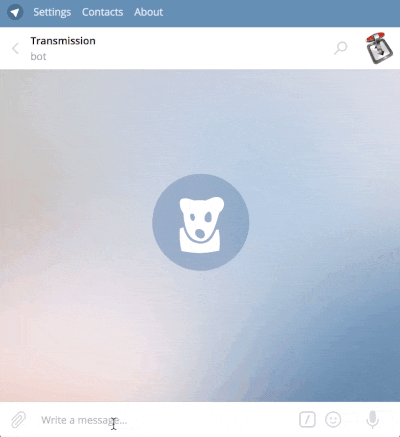
CLI
Install
Just download the appropriate binary for your OS, place transmission-telegram in your $PATH and you are good to go.
Or if you have Go installed: go get -u github.com/pyed/transmission-telegram
Usage
Docker Alternate Installation Route
Standalone
docker run -d --name transmission-telegram \
kevinhalpin/transmission-telegram:latest \
-token=<Your Bot Token> \
-master=<Your Username> \
-url=<Transmission RPC> \
-username=<Transmission If Needed> \
-password=<Transmissions If Needed>
docker-compose Example
version: '2.4'
services:
transmission:
container_name: transmission
environment:
- PUID=${PUID_DOCKUSER}
- PGID=${PGID_APPZ}
image: linuxserver/transmission
network_mode: 'host'
hostname: 'transmission'
volumes:
- ${CONFIG}/transmission:/config
- ${DATA}/transmission/downloads:/downloads
telegram-transmission-bot:
container_name: telegram-transmission-bot
restart: on-failure
depends_on:
- transmission
- plex
- emby
network_mode: 'host'
image: kevinhalpin/transmission-telegram:latest
command: '-token=${TELEGRAM_TRANSMISSION_BOT} -master=${TELEGRAM_USERNAME} -url=${TRANSMISSION_URL} - username=${TRANSMISSION_USERNAME} -password=${PASS}'