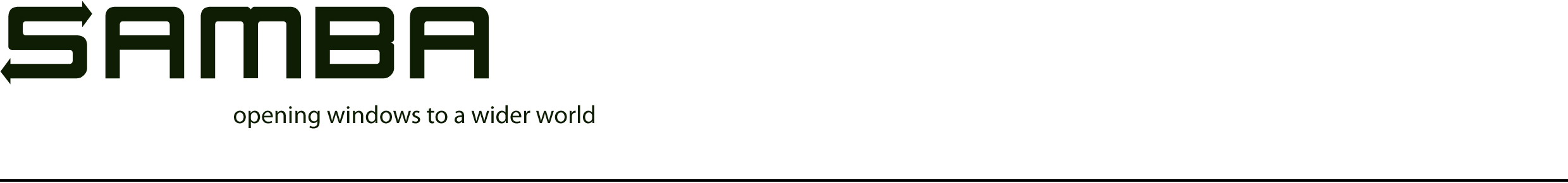Samba
Samba docker container
What is Samba?
Since 1992, Samba has provided secure, stable and fast file and print services for all clients using the SMB/CIFS protocol, such as all versions of DOS and Windows, OS/2, Linux and many others.
How to use this image
By default there are no shares configured, additional ones can be added.
Hosting a Samba instance
sudo docker run -it -p 139:139 -p 445:445 -d dperson/samba
OR set local storage:
sudo docker run -it --name samba -p 139:139 -p 445:445 \
-v /path/to/directory:/mount \
-d dperson/samba
Configuration
sudo docker run -it --rm dperson/samba -h
Usage: samba.sh [-opt] [command]
Options (fields in '[]' are optional, '<>' are required):
-h This help
-c "<from:to>" setup character mapping for file/directory names
required arg: "<from:to>" character mappings separated by ','
-g "<parameter>" Provide global option for smb.conf
required arg: "<parameter>" - IE: -g "log level = 2"
-i "<path>" Import smbpassword
required arg: "<path>" - full file path in container
-n Start the 'nmbd' daemon to advertise the shares
-p Set ownership and permissions on the shares
-r Disable recycle bin for shares
-S Disable SMB2 minimum version
-s "<name;/path>[;browse;readonly;guest;users;admins;writelist;comment]"
Configure a share
required arg: "<name>;</path>"
<name> is how it's called for clients
<path> path to share
NOTE: for the default values, just leave blank
[browsable] default:'yes' or 'no'
[readonly] default:'yes' or 'no'
[guest] allowed default:'yes' or 'no'
[users] allowed default:'all' or list of allowed users
[admins] allowed default:'none' or list of admin users
[writelist] list of users that can write to a RO share
[comment] description of share
-u "<username;password>[;ID;group]" Add a user
required arg: "<username>;<passwd>"
<username> for user
<password> for user
[ID] for user
[group] for user
-w "<workgroup>" Configure the workgroup (domain) samba should use
required arg: "<workgroup>"
<workgroup> for samba
-W Allow access wide symbolic links
The 'command' (if provided and valid) will be run instead of samba
ENVIRONMENT VARIABLES (only available with docker run)
CHARMAP- As above, configure character mappingGLOBAL- As above, configure a global optionIMPORT- As above, import a smbpassword fileNMBD- As above, enable nmbdPERMISSIONS- As above, set file permissions on all sharesRECYCLE- As above, disable recycle binSHARE- As above, setup a shareSMB- As above, disable SMB2 minimum versionTZ- Set a timezone, IEEST5EDTUSER- As above, setup a userWIDELINKS- As above, allow access wide symbolic linksWORKGROUP- As above, set workgroupUSERID- Set the UID for the samba serverGROUPID- Set the GID for the samba server
NOTE: if you enable nmbd (via -n or the NMBD environment variable), you
will also want to expose port 137 and 138 with -p 137:137/udp -p 138:138/udp.
Examples
Any of the commands can be run at creation with docker run or later with
docker exec -it samba samba.sh (as of version 1.3 of docker).
Setting the Timezone
sudo docker run -it -e TZ=EST5EDT -p 139:139 -p 445:445 -d dperson/samba
Start an instance creating users and shares:
sudo docker run -it -p 139:139 -p 445:445 -d dperson/samba \
-u "example1;badpass" \
-u "example2;badpass" \
-s "public;/share" \
-s "users;/srv;no;no;no;example1,example2" \
-s "example1 private;/example1;no;no;no;example1" \
-s "example2 private;/example2;no;no;no;example2"
User Feedback
Issues
If you have any problems with or questions about this image, please contact me through a GitHub issue.
Description
Languages
Shell
77.9%
Dockerfile
22.1%