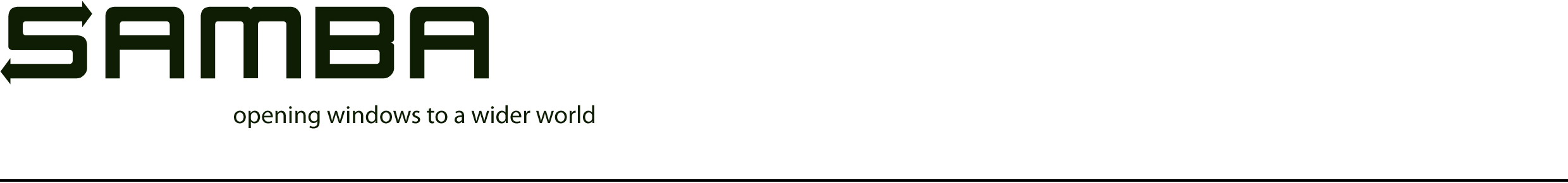Samba
Samba docker container
What is Samba?
Since 1992, Samba has provided secure, stable and fast file and print services for all clients using the SMB/CIFS protocol, such as all versions of DOS and Windows, OS/2, Linux and many others.
How to use this image
By default there are no shares configured, additional ones can be added.
Hosting a Samba instance
sudo docker run -p 139:139 -p 445:445 -d dperson/samba
OR set local storage:
sudo docker run --name samba -p 139:139 -p 445:445 \
-v /path/to/directory:/mount \
-d dperson/samba
Configuration
sudo docker run -it --rm dperson/samba -h
Usage: samba.sh [-opt] [command]
Options (fields in '[]' are optional, '<>' are required):
-h This help
-i "<path>" Import smbpassword
required arg: "<path>" - full file path in container to import
-s "<name;/path>[;browse;readonly;guest;users]" Configure a share
required arg: "<name>;<comment>;</path>"
<name> is how it's called for clients
<path> path to share
NOTE: for the default values, just leave blank
[browseable] default:'yes' or 'no'
[readonly] default:'yes' or 'no'
[guest] allowed default:'yes' or 'no'
[users] allowed default:'all' or list of allowed users
-t "" Configure timezone
possible arg: "[timezone]" - zoneinfo timezone for container
-u "<username;password>" Add a user
required arg: "<username>;<passwd>"
<username> for user
<password> for user
The 'command' (if provided and valid) will be run instead of samba
ENVIROMENT VARIABLES (only available with docker run)
TZ- As above, set a zoneinfo timezone, IEEST5EDT
Examples
Any of the commands can be run at creation with docker run or later with
docker exec samba.sh (as of version 1.3 of docker).
Setting the Timezone
sudo docker run -p 139:139 -p 445:445 -d dperson/samba -t EST5EDT
OR using environment variables
sudo docker run -e TZ=EST5EDT -p 139:139 -p 445:445 -d dperson/samba
Will get you the same settings as
sudo docker run --name samba -p 139:139 -p 445:445 -d dperson/samba
sudo docker exec samba samba.sh -t EST5EDT ls -AlF /etc/localtime
sudo docker restart samba
Start an instance creating users and shares:
sudo docker run -p 139:139 -p 445:445 -d dperson/samba \
-u "example1;badpass" \
-u "example2;badpass" \
-s "public;/share" \
-s "users;/srv;no;no;no;example1,example2" \
-s "example1 private;/example1;no;no;no;example1" \
-s "example2 private;/example2;no;no;no;example2"
User Feedback
Issues
If you have any problems with or questions about this image, please contact me through a GitHub issue.
Description
Languages
Shell
77.9%
Dockerfile
22.1%